

Key Highlights
- Unlock the power of your data with Power BI, Microsoft’s leading business intelligence platform.
- Transform raw data into interactive dashboards and reports, revealing actionable insights for smarter decision-making.
- Seamlessly integrate with existing systems, including Excel and cloud platforms, to centralize your data.
- Empower all users, from business analysts to executives, with intuitive tools for data exploration and visualization.
- Experience the transformative benefits of Power BI through real-world success stories from various industries.
Introduction
In today’s data-driven world, businesses need powerful tools to turn raw data into actionable insights. This is where Microsoft Power BI shines. As a cutting-edge business intelligence platform, BI empowers users of all technical levels, including business users, to connect, analyze, and visualize data from various sources. With Power BI Desktop, users can create interactive reports and dashboards, fostering a data-driven culture across their organization. The advanced users, such as data professionals, can also utilize powerful Data Analysis Expressions (DAX) formula language to have full control over their data models.
Understanding Power BI and Its Impact on SMBs
Gone are the days of relying solely on IT departments for complex data analysis. Power BI democratizes data, making it accessible and understandable for everyone. This self-service business intelligence tool allows users to uncover hidden patterns, identify trends, and ultimately make better-informed decisions, regardless of their technical expertise.
But the impact of BI reaches far beyond simplifying data. This dynamic platform empowers Small and Medium-Sized Businesses (SMBs) to operate with the same data-driven strategies previously reserved for large enterprises. By breaking down data silos and offering an intuitive interface, Power BI levels the playing field, enabling SMBs to compete more effectively and achieve sustainable growth.
The Role of Microsoft PowerBI in Data-Driven Decision Making
More than just a visualization tool, Power BI plays a crucial role in establishing a data-driven decision-making process within organizations. By providing business analysts and decision-makers with real-time access to critical data, BI enables informed and agile responses to changing market conditions, particularly in industries such as healthcare. With the ability to aggregate, synthesize, and analyze patient data, healthcare providers can make new discoveries and detect patterns that can improve patient care. No longer are businesses limited by static reports and outdated information.
Power BI’s interactive dashboards allow users to explore data on a deeper level, questioning assumptions and uncovering hidden relationships. This ability to easily manipulate data using the power query feature allows for a more comprehensive understanding of complex business problems. Through visual exploration and analysis, BI surfaces business insights that would otherwise remain hidden in spreadsheets or siloed databases. Additionally, BI has become a popular alternative to other data visualization platforms such as Tableau, offering a user-friendly and flexible solution for data-driven decision making.
How does Power BI Data Empower Small and Medium-Sized Businesses?
Power BI Pro offers SMBs a cost-effective solution to their growing data needs. With flexible licensing options, businesses can scale their BI usage as they grow without breaking the bank. This accessibility removes the financial barrier that often prevents SMBs from adopting sophisticated data analysis solutions.
A key aspect of this empowerment lies in Power BI’s seamless data integration capabilities. It can effortlessly connect to a wide array of data sources, from simple Excel spreadsheets to cloud-based platforms like Salesforce. This eliminates the need for complex data consolidation processes, allowing SMBs to centralize their data and gain a unified view of their operations. By streamlining data management, BI frees resources for SMBs to focus on what matters most – growth and innovation.
Key Features of Power BI That Enhance Business Intelligence
What makes Power BI such a powerful force in the realm of business intelligence is its combination of intuitive design and robust features. The platform boasts a suite of tools designed to enhance data analysis, making it easier for users to extract meaningful insights and communicate them effectively.
From real-time data visualization to seamless integration with existing tools, BI streamlines the entire business intelligence process. Its user-friendly interface, coupled with advanced analytics capabilities, empowers users to transform raw data into a strategic asset for their organization.
Intuitive Visualizations for Better Data Interpretation
Humans are visual beings, and Power BI leverages this by offering a rich set of data visualization tools that surpass traditional charts and graphs. The platform allows users to create compelling, interactive visuals that highlight key takeaways and facilitate a deeper understanding of complex data sets.
With Power View, BI’s interactive data exploration tool, users can:
- Design custom dashboards: Craft visually appealing dashboards tailored to specific audiences and business goals.
- Explore data with dynamic filters: Interact with data dynamically, drilling down into specific areas of interest for more detailed analysis.
- Identify trends & patterns: Uncover hidden relationships within your data through engaging charts, maps, and other visual representations.
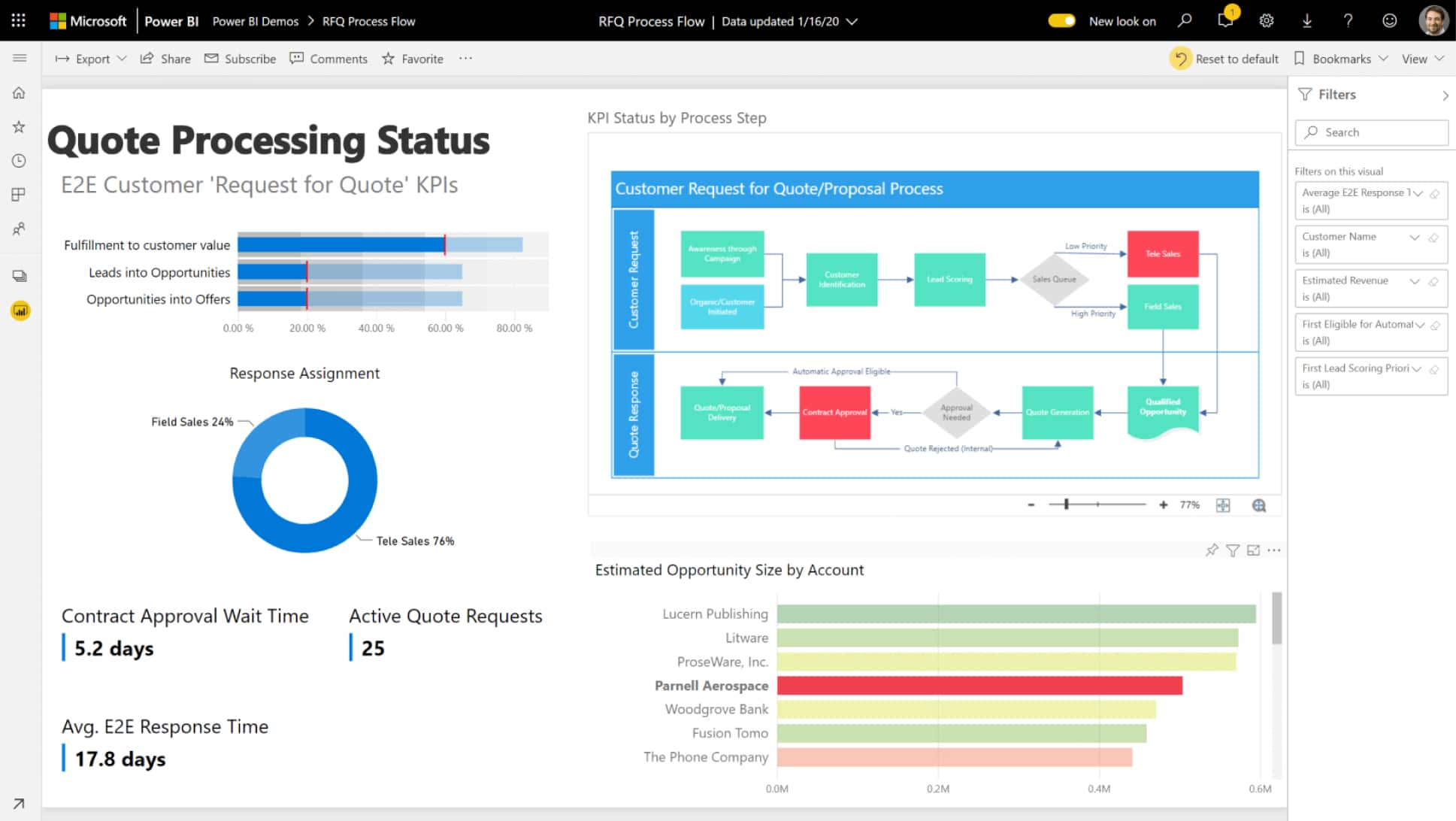
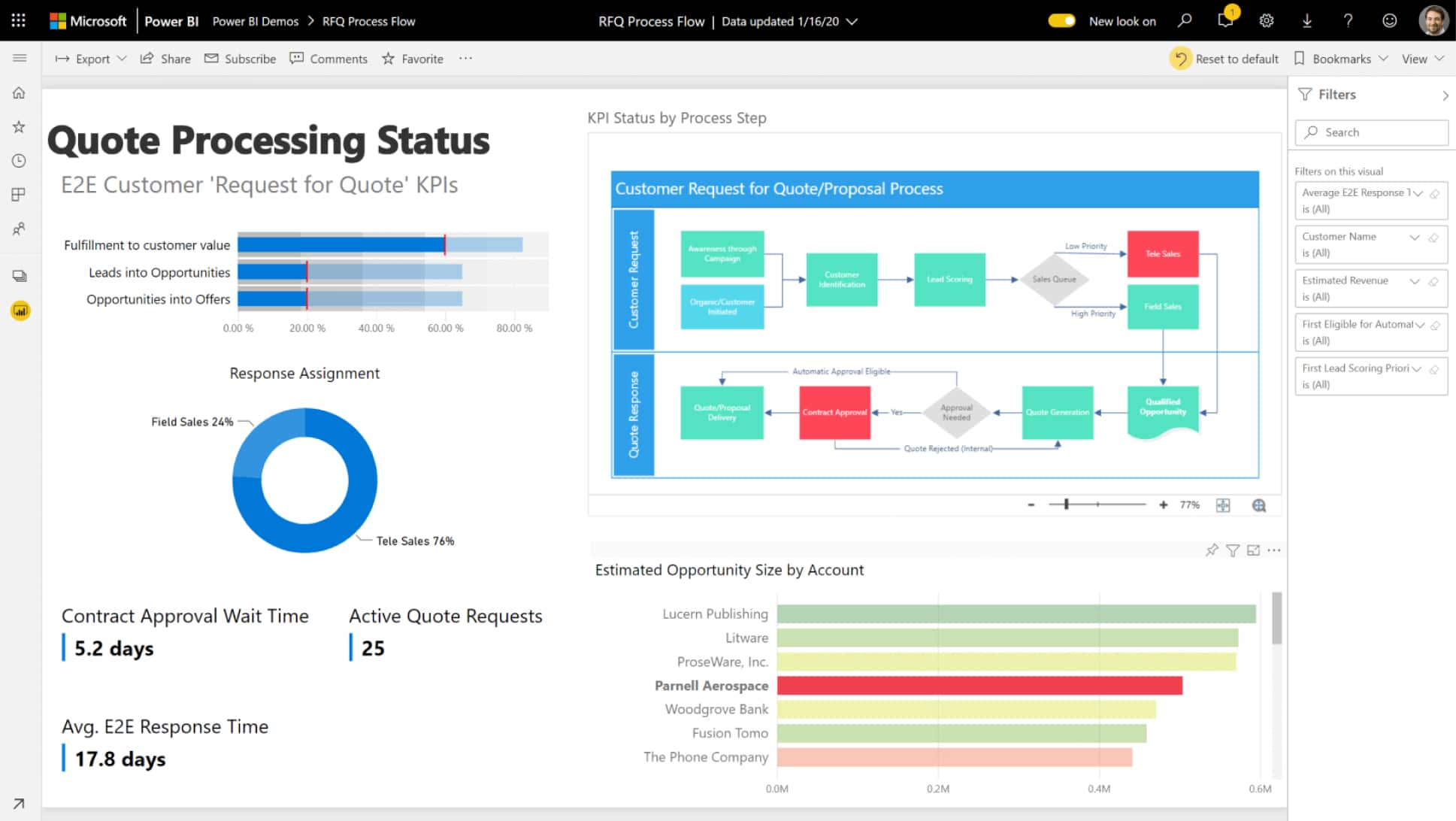
By going beyond static reports, Power BI transforms data analysis from a technical task into a visually engaging experience, facilitating better comprehension and ultimately, more informed decision-making.
Real-time Analytics for Immediate Insights
In today’s fast-paced business environment, waiting for batch-processed data is no longer an option. Power BI recognizes this need for speed and provides real-time analytics capabilities, empowering users to monitor key metrics and react to changes as they occur. This translates into faster, more agile decision-making and a competitive edge in ever-evolving marketplaces.
Imagine tracking website traffic in real time during a major marketing campaign launch. With Power BI, you can instantly see how your audience responds to the campaign, allowing for immediate adjustments to maximize impact and ROI. The ability to access real-time data eliminates the delay between data collection and analysis, providing immediate insights that drive impactful actions.
The dynamic nature of Power BI reports, combined with its ability to connect to streaming data sources, makes it an indispensable tool for businesses seeking to gain a competitive edge through data-driven agility.
Seamless Integration with Existing Tools and Platforms
Power BI simplifies data management by effortlessly integrating with your existing tools and platforms, eliminating the hassle of data migration and ensuring your data works harmoniously within your existing systems. Connect to a diverse range of data sources, including:
|
Data Source Type |
Examples |
|
On-premises Databases |
SQL Server, Oracle, Teradata |
|
Cloud Platforms |
Azure, AWS, Salesforce |
|
File Formats |
Excel, CSV, Text Files |
|
Online Services |
And with the introduction of Microsoft Fabric, Microsoft’s end-to-end data and analytics platform, the possibilities are even more powerful:
- Harness the synergy between BI & Fabric for seamless data movement and analysis across your entire data estate.
- Leverage advanced analytics features, including machine learning and AI, directly within your BI reports.
- Simplify your data architecture and reduce the complexity of managing multiple tools with an integrated platform.
This integration empowers you to break down data silos and gain a holistic view of your business, driving informed decision-making across all departments.
The Advantages of Implementing Power BI
Implementing Power BI can be transformative, leading to streamlined processes, enhanced collaboration, and data-driven decision-making across your organization. It’s more than just a software solution; it’s a strategic investment that empowers you to leverage the full potential of your data.
From improved efficiency to data-driven insights, the advantages of BI are numerous and far-reaching, ultimately equipping businesses with the tools and knowledge to thrive in a data-centric world.
Streamlining Data from Multiple Sources
Data is often scattered across an organization, residing in different sources and formats. This presents a significant challenge when attempting to gain a unified view of business operations. Power BI tackles this challenge by seamlessly connecting to various data sources, consolidating data sets, and transforming them into coherent, actionable insights.
This streamlining process saves valuable time and resources, empowering businesses to focus on data analysis rather than cumbersome data gathering and preparation. With BI, there’s no need for manual data entry or tedious spreadsheet management. Instead, the platform automates these tasks, freeing your team to focus on what matters most—interpreting the data and extracting valuable insights.
Enhancing Collaboration Across Teams App and Power BI
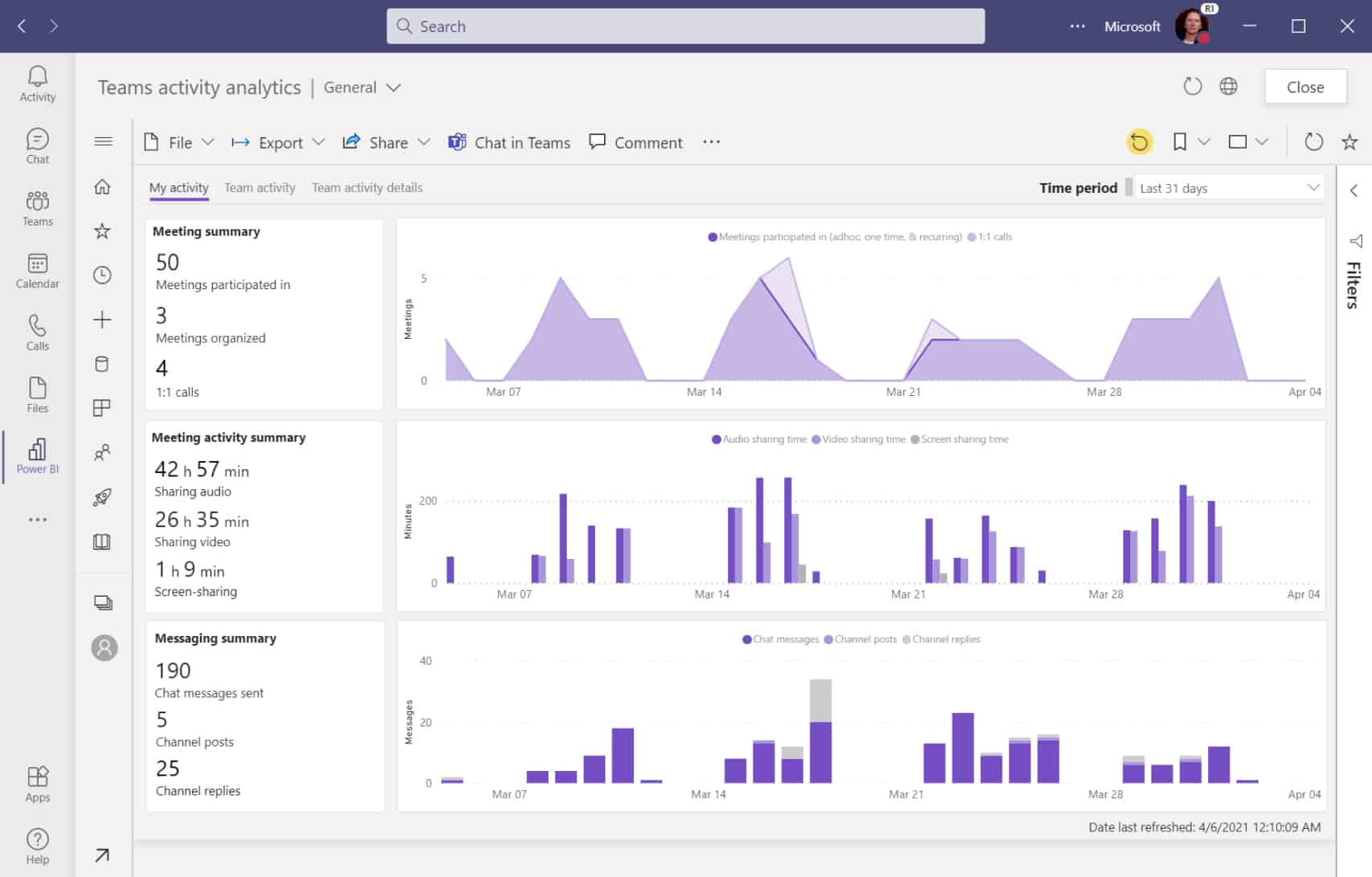
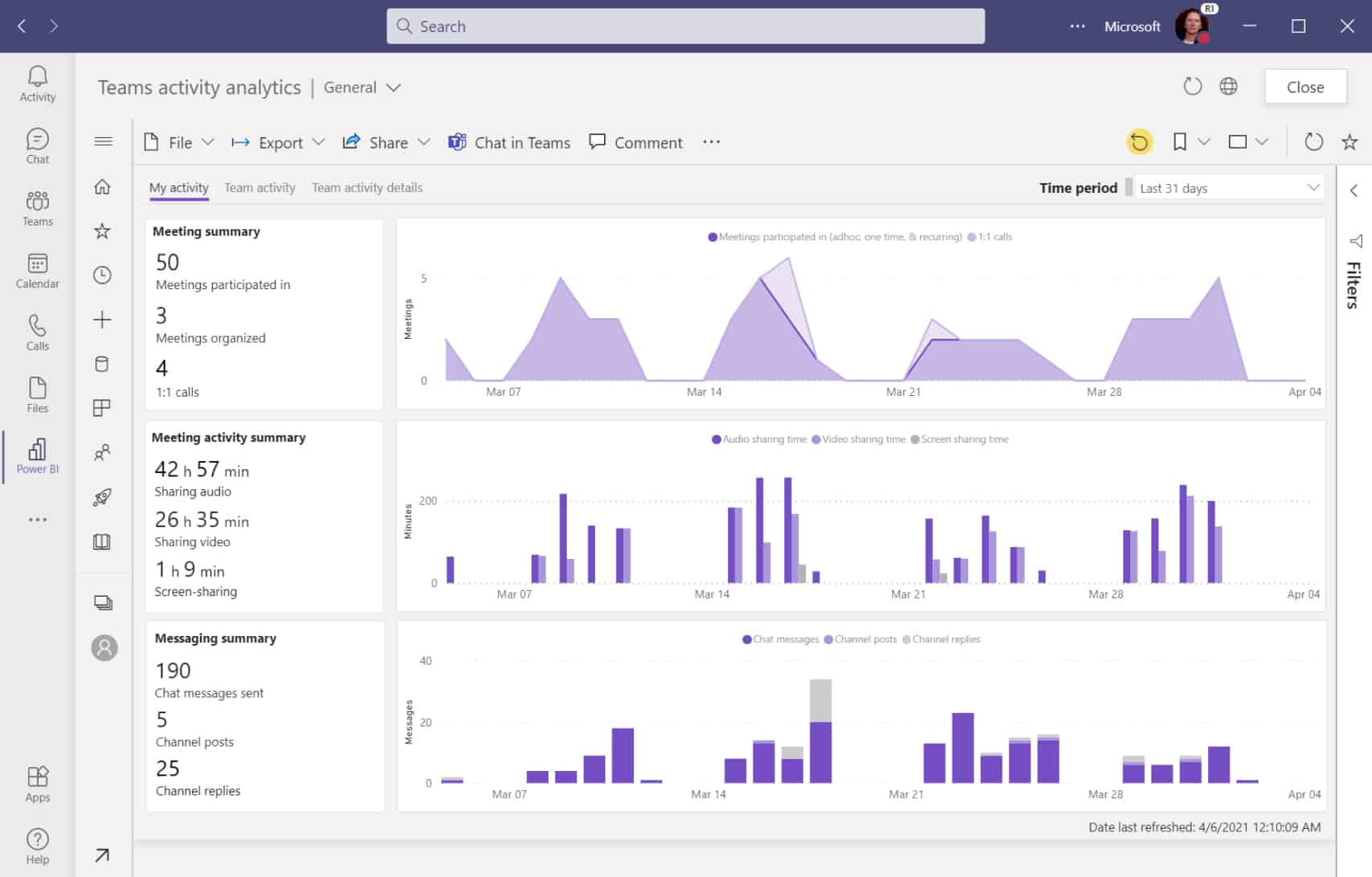
Data silos not only hinder analysis but also impede collaboration between teams. Power BI facilitates seamless teamwork by providing a centralized platform where users can access, analyze, and share data-driven insights effortlessly. This fosters a culture of data literacy and promotes cross-functional collaboration, ultimately leading to more informed decision-making at every level.
The interactive nature of BI reports encourages meaningful discussions and fosters a deeper understanding of complex business problems. Imagine a sales team and a marketing team working together, each accessing real-time data within the same BI dashboard. They can analyze campaign performance, customer behavior, and sales trends together, leading to shared insights and a unified approach to achieving business goals through the use of data analytics.
Further integration with the broader Microsoft Power Platform, including Apps and Automate, further enhances collaborative opportunities, empowering users to build custom solutions and automate processes based on data-driven insights.
Scalability: Growing with Your Business Needs
Power BI grows alongside your business, accommodating increasing data volumes and user demands without compromising performance. Whether you’re a small business just beginning its data journey or a large enterprise managing massive datasets, BI offers the flexibility and scalability to meet your evolving needs.
As your data grows, so too can your Power BI deployment. The Power BI service, the cloud-based component of the platform, offers robust infrastructure and enterprise-grade security features, ensuring your data is secure and scalable to meet your most demanding business requirements.
This inherent scalability ensures that your investment in Power BI continues to deliver value as your business expands and your data needs evolve.
Getting Started with Power BI: A Practical Guide
Embarking on your Power BI journey begins with identifying your key data sources and defining the business questions you want to answer. With a clear objective in mind, you can start building your first data model and begin unlocking valuable insights.
Power BI offers a user-friendly experience, empowering both technical and non-technical users to quickly grasp its core functionality and begin creating their own compelling data visualizations within a short amount of time.
Identifying Your Data Sources
The initial step in leveraging the capabilities of Power BI is to identify the relevant data sources you wish to connect. These might include on-premises databases like SQL Server, cloud-based platforms like Azure or Salesforce, or even simple Excel spreadsheets. Accurate identification ensures you’re analyzing the most relevant data from various sources, making it easier for data scientists and other team members to collaborate and gain valuable insights.
Once identified, you’ll need to consider the structure and accessibility of your data. If working with larger or more complex datasets, collaboration with data engineers may be beneficial to ensure seamless data extraction and transformation within Power BI.
Having a clear understanding of your data sources is crucial for building a robust and accurate data model within Power BI, forming the foundation for all subsequent analysis and visualizations.
Creating Interactive Dashboards and Reports
Once your data is connected and cleaned, the real fun begins – creating compelling and interactive dashboards and reports. Power BI offers a drag-and-drop interface, making it easy to select your desired visualizations, customize their appearance, and arrange them logically within your report canvas.
But Power BI goes beyond static presentations. Its interactive features allow you to drill down into your data, filter by specific criteria, and even highlight key trends and outliers. Imagine creating a sales report where users can interactively explore regional performance, product sales trends, or even individual customer purchasing behavior. The possibilities are endless, with the ability to analyze and visualize data from any month, including the highest sales month of October.
By presenting data in an interactive and visually engaging format, you empower stakeholders to explore the data themselves, leading to a deeper understanding of the insights and a greater impact on decision-making.
Leveraging Templates for Quick Setup
For those eager to experience the capability of Power BI without starting from scratch, the platform offers a wealth of pre-built templates for various industries and use cases. These templates provide a solid foundation, complete with pre-populated visuals and pre-connected datasets, allowing new Power BI users to quickly create professional-looking reports with minimal effort.
Whether you’re analyzing financial data, tracking marketing campaigns, or monitoring project progress, there’s likely a template available to streamline your reporting process. These templates serve as valuable learning tools as well, allowing new users to dissect existing layouts and data models, gaining a deeper understanding of Power BI’s capabilities along the way.
Templates are an excellent option for users who need to quickly create reports or those still learning the nuances of Power BI. They eliminate the initial setup time, enabling you to focus on data analysis and insight generation from the get-go.
Power BI Success Stories: A Manufacturing Firm’s Journey


Let’s look at how a manufacturing firm utilized Power BI to overcome their challenges and achieve remarkable results, demonstrating the real-world impact of this powerful platform.
By embracing a data-driven approach with Power BI, the manufacturing firm was able to transform its operations, optimize its supply chain, and ultimately improve its bottom line. This success story highlights the concrete advantages of adopting Power BI and inspires businesses aiming to leverage their data effectively.
The Challenge: Inefficient Supply Chain Management
Our featured manufacturing firm faced a common challenge: managing a complex and often inefficient supply chain. With multiple suppliers, varying lead times, and a constantly fluctuating demand, optimizing their supply chain was crucial for reducing costs, improving efficiency, and ultimately, remaining competitive in a demanding market.
Their existing manual processes involved sifting through mountains of spreadsheets and static reports, making it difficult to gain real-time insights into inventory levels, supplier performance, and potential bottlenecks within their supply chain. This lack of visibility led to delayed orders, increased inventory costs, and ultimately, impacted their ability to meet customer demands consistently.
The Solution: Implementing BI for Data Insights
Recognizing the need for a data-driven approach, they turned to Power BI to gain a clearer understanding of their supply chain dynamics. They connected BI to their existing ERP and logistics systems, consolidating data from various sources into a centralized platform for analysis.
Through interactive dashboards and customized reports, they gained unprecedented visibility into key supply chain metrics. They could now track inventory levels in real-time, monitor supplier performance against KPIs, and identify potential bottlenecks before they escalated into costly delays.
The Outcome: Reduced Costs and Optimized Operations
The results of their Power BI implementation were significant. Armed with data-driven insights, they were able to optimize their inventory management practices, reducing carrying costs and minimizing the risk of stockouts. They also streamlined their logistics operations, leading to faster delivery times and improved customer satisfaction.
But beyond the tangible benefits of cost reduction and efficiency improvements, the biggest win for the manufacturing firm was the cultural shift towards data-driven decision-making. With BI, data became accessible and understandable for everyone, empowering employees at all levels to make informed decisions based on real-time insights.
How ITCubed Supports Your Power BI Implementation
Successfully implementing Power BI requires expertise and guidance. That’s where ITCubed steps in. As your trusted technology partner, we provide comprehensive support throughout your BI journey, ensuring you maximize your investment and unlock the full potential of your data.
Our team of experienced BI consultants works closely with your business to understand your unique needs, designing custom solutions that align with your specific objectives and equip your organization with the tools and knowledge to become truly data-driven.
Personalized Consultations to Meet Your Business Needs
At ITCubed, we believe in a personalized approach. We begin with in-depth consultations to understand your business challenges, data landscape, and long-term goals. This collaborative approach ensures that your Power BI implementation is tailored to your specific requirements, maximizing its impact and delivering tangible results.
Our expert consultants will guide you through every step of the process, from identifying key data sources and defining KPIs to designing intuitive dashboards and creating insightful reports. We believe that understanding your unique business needs is paramount to delivering a successful BI solution that truly empowers your organization.
Comprehensive Implementation and Support Services
We go beyond just implementation. Our comprehensive support services ensure that your Power BI solution continues to evolve and deliver value over time. Our team provides ongoing maintenance, performance optimization, and regular updates to keep your BI environment running smoothly and efficiently.
We’re committed to being your long-term partner in data success. As your business grows and your data needs evolve, so too will our support. We’re always available to answer your questions, provide technical assistance, and help you unlock new possibilities within BI.
Training Programs to Maximize Your Power BI Investment
We believe that knowledge is strength. To maximize your Power BI investment, we offer customized training programs designed to empower your users at all levels. Our experienced trainers provide hands-on instruction and practical guidance, equipping your team with the skills and confidence to create insightful reports, build interactive dashboards, and gain actionable insights from your data.
Whether you’re starting with the basics or looking to explore advanced BI features, we have a training program designed to meet your needs. We offer flexible learning options, including on-site training, virtual classrooms, and self-paced e-learning modules, allowing you to choose the format that best suits your team’s schedule and learning preferences.
Conclusion
Power BI revolutionizes how SMBs harness data for informed decisions. Its intuitive features empower real-time analytics and seamless integration, enhancing business intelligence. By streamlining diverse data sources and fostering collaboration, BI scales with your business needs. With customizable dashboards and templates, generating insights becomes efficient. Learn from a manufacturing firm’s success in optimizing operations through BI. Partner with ITCubed for tailored consultations, implementation, and training programs. Take the leap towards data-driven growth and efficiency with BI. To explore its capabilities firsthand, book a free trial/demo/consultation with us today.



